|
The chat room list window
You can view a complete and categorized list of all of the public chat
rooms available on Paltalk by clicking on the 'all rooms' button located on your main pal list window.
When you click the 'all rooms' button a new window opens
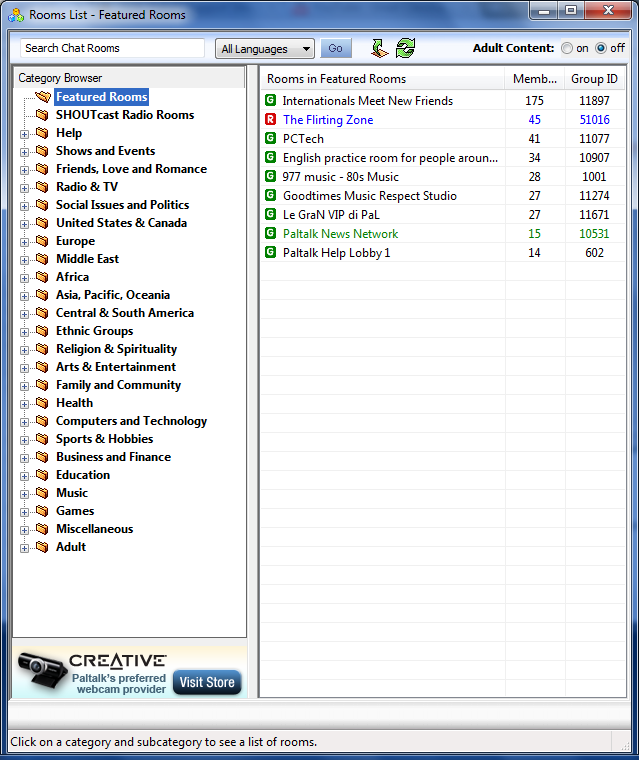
languages
chat rooms are able to be set to a 'primary language' when they are
created
when you create an account on paltalk your language is set to the
geographical location
if you wish to view rooms in other languages use the pull-down language
menu
if you wish to view all chat rooms regardless of languages select 'all
languages'
navigating the list of chat rooms
click on a category and / or sub-category name in the left hand pane to open the chat room list for that category
a list of chat rooms available in that category will be displayed on the
right side
joining a chat room
enter or 'join' a chat room by double clicking on its name in the list with your left mouse button
you may alternatively enter a room by selecting it from the list by clicking on it with your left mouse button and then pressing the 'join' button
to join the selected room as 'admin' click the 'join as admin' link instead of pressing the 'join room' button
searching for a chat room by topic or name
enter the words you want to search for and press the 'go' button
see
searching for a chat room
sortable listings
click on the headers above the columns to sort alphabetically, by population, or rating.
room ratings
Paltalk contains rooms of different ratings. We use a system similar to the movie industry.
G rated rooms are not allowed
to have foul language or nudity
R rated rooms may contain foul language but no nudity
A rated rooms may contain foul language and nudity
adult content filter
Adult content is not displayed by default and you will only be able to view a list of G
and R rated chat rooms and categories.
to enable the listing of rooms that contain A rated content, click the 'on' radio button
to disable the listing of adult content, click the 'off' radio button
click
HERE
for more information about the 'adult
content filter'
WARNING - If you choose to view adult content you MUST be over the age of 18 and in compliance with any laws in your state or municipality.
parental controls
Parents are encouraged to use our excellent
parental controls to be sure that their children never encounter adult material on Paltalk.
see
parental
controls
note: the chat room list window will remember its size and position when it is closed
|