| |
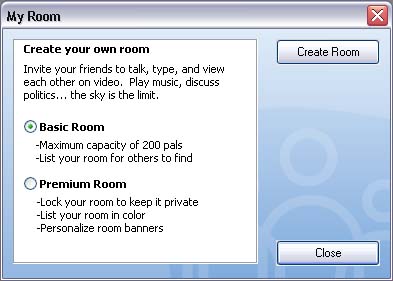 This area lets you create and manage your own chat room.
If you have not yet set up your own chat room, this area will give you easy access to set up your room. This area lets you create and manage your own chat room.
If you have not yet set up your own chat room, this area will give you easy access to set up your room.
create your own room
as the room administrator or 'admin' you
may control your own chat room
Step 1
choose room type:
basic room - free chat room
premium room - a chat room with 'enhanced features'
Step 2
press the 'continue' button
You will be presented with a
form that you must fill out. This
form defines your chat room, its name, rating, category, etc.
You will be asked to enter a 4 digit
admin code. The
admin code is the key to your room. Anyone who knows your
admin code can enter your room with the same
'admin' capabilities as you.
Share your
admin code with those people you wish to
'admin' your room with you. You may change your
admin code at any time.
see
chat room creation form
once your chat room has been created
If your chat room has been created, this tab will display your room name, rating, selected category, and intro message.
You can join your own room from here by pressing the 'join room' button.
If you wish to make changes to your chat room press the 'edit room' link to go to the 'chat room creation form'
room features
Basic and 'enhanced features' are shown to be enabled or disabled in this area.
You may upgrade your rooms features by clicking the 'upgrade' link next to the desired feature set.
|
|
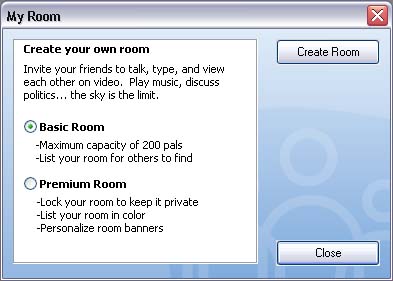 This area lets you create and manage your own chat room.
If you have not yet set up your own chat room, this area will give you easy access to set up your room.
This area lets you create and manage your own chat room.
If you have not yet set up your own chat room, this area will give you easy access to set up your room.