|
Blocking a pal
If a user becomes bothersome you may wish to block further contact with them.
You may block a user in several different ways...
from right click on pal list
select the 'pal list window'
scroll thru the list of your online and offline pals to find the nickname you wish to block
note: if the user is offline be sure to click the arrow beside 'offline pals' to expand the list
right click on a nickname in the list to select it
select 'block pal' on the menu that appears
from the 'add a pal' window
press 'add' button on the 'pal list window'
the 'add a pal' window appears
enter the nickname or email address you wish to search for into the text entry 'search' box
press the 'search' button in the 'add a pal' window
select the name you wish to block from list
press the 'block' button
from the 'actions menu' in an IM or super IM window
select 'block pal' from the 'actions'
menu in an IM or
super IM window 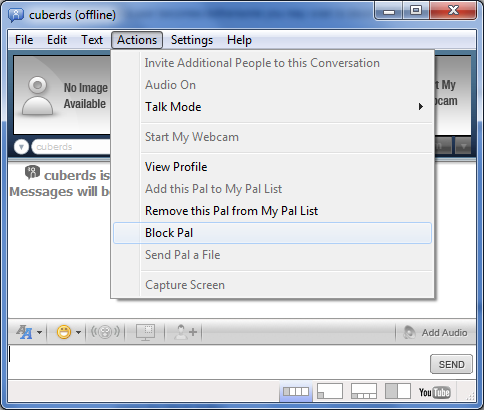
blocking someone due to continued unwanted
contact or harassment
If you have a user or users who are constantly changing names to avoid your
blocks there is a very simple method to stop them. You can use your
privacy settings to 'allow contact from pals only' which means that a person
must be on your pal list to be able to contact you. You must manually
add a person to your pal list so any unwanted contact is completely cut off
unless a person is a true pal. (wink wink)
see privacy settings
note: once you block a pal you may wish to remove the block, see
unblock pals
|